Happy New Year! I thought I would start the year with an explanation on how to take advantage of the free download of Microsoft Office 365 for those who may have gotten new devices over the holidays. The Office 365
ProPlus Suite can be installed on up to 5 computers, 5 tablets, and 5
smartphones. The software included in the ProPlus Suite is intended for
personal use and varies depending on your device’s operating system. A full
list of software for your device is available through the Microsoft online
portal. The 2016 Office 365 includes Word, Excel, Powerpoint and other programs, with access to OneDrive, Microsoft's cloud. To learn more,
visit this site for video explanation or you can find more information from our
helpdesk explanation. This link is also available from the
tech support page of the weebly site.
To download Office 365, you need to use your school e-mail through this site: https://www.microsoft.com/en-gb/education/products/office/default.aspx.
It will take you through a few steps in which you will need to select being a teacher and signing in with your school e-mail and password (which should be the same as your Groupwise or logging into computers). If you have difficulties with the password step, the "Forgot my password" option will send an e-mail with verification code to you.
Once logged in to the Microsoft account, click on "Install office" and "Office 365 apps" to get the Office 365 bundle.
Lastly, the installation process with the Google Chrome browser will download the file to the bottom left corner of your browsing window.
If you encounter difficulties with this process, please e-mail me and I can offer my assistance.😃
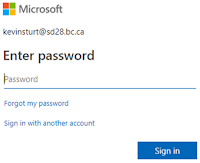








No comments:
Post a Comment