Sometimes, all you will need to do is click on the puzzle piece and allow flash to be run when a pop-up appears:
After allowing, you might need to refresh the webpage. The refresh icon
is a useful troubleshooting tool short of restarting Google Chrome.
Google Chrome is in process of discontinuing flash. This is happening with Firefox as well. Websites need to adapt to this reality. In the meantime, here's a work-around if the above process doesn't work. Login to a Chromebook as "Guest"
Go to the website that you want to view and click on the lock icon to the left of the URL (https:// website address). This dropdown will appear:
Go to Site settings to make adjustments to Java and Flash to allow both:
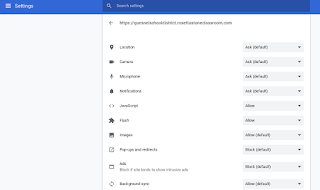
Notice that Java and Flash should be changed to "Allow"
Your final step after allowing Java and Flash is to refresh the webpage that you want to view and you should be good to use the site without any more "Flash" headaches!










You can also request the site to move toward a non-flash alternative. Rosetta Stone now has moved to this option which is a much better solution :)
ReplyDelete